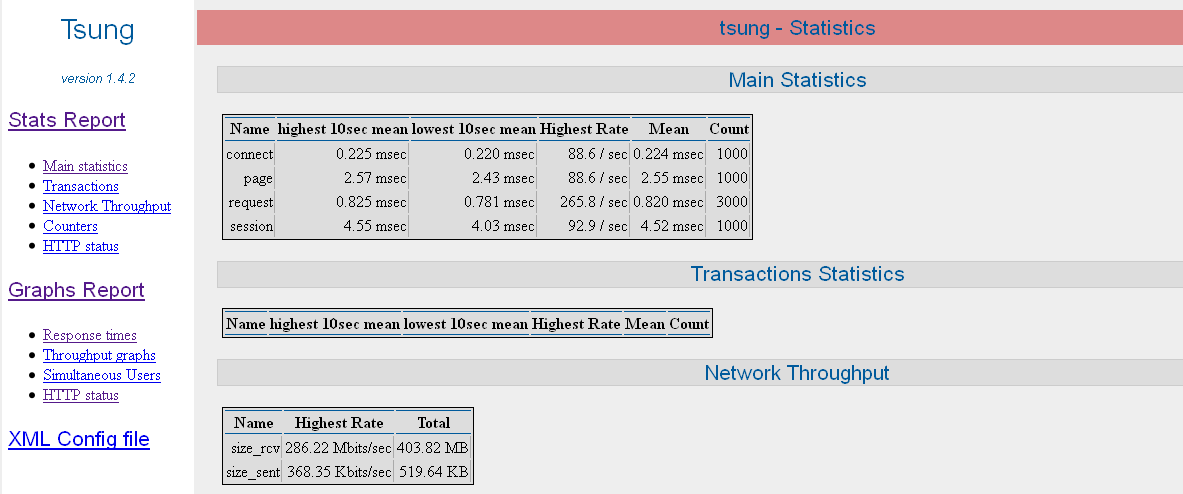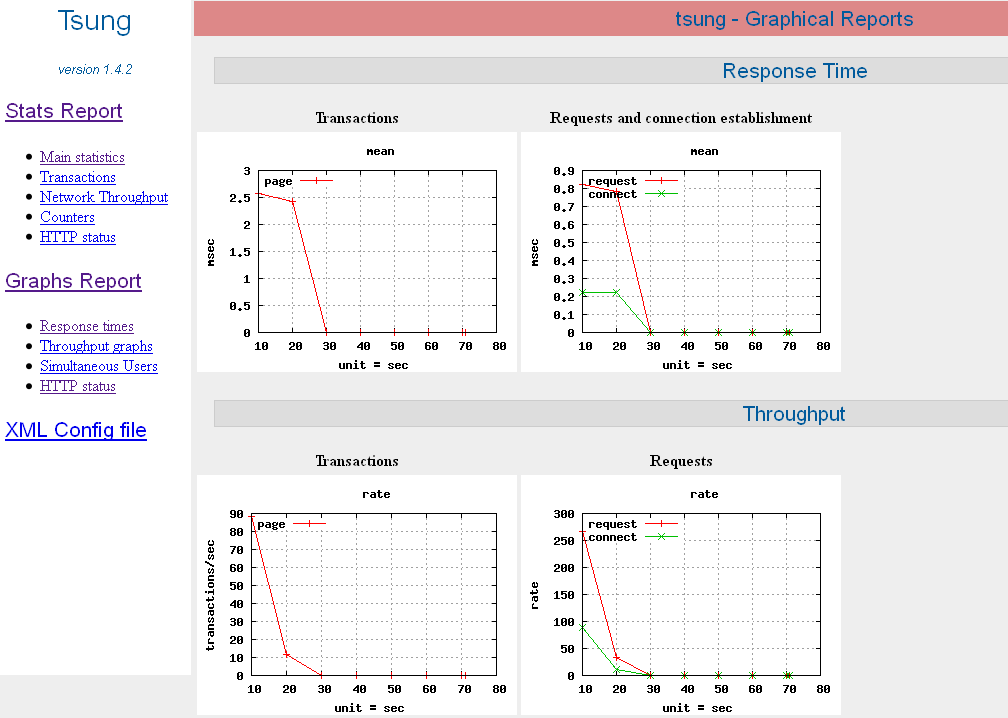tsung1.4.2使用(1)-HTTP协议测试
1.安装erlang
tar zvxf otp_src_R15B.tar.gz
cd otp_src_R15B
./configure
make
make install
2.安装tsung
tar zvxf tsung-1.4.2.tar.gz
./configure
make
make install
3.安装perl的Template
tar zvxf Template-Toolkit-2.24.tar.gz
perl Makefile.PL
make
make test
make install
4.安装gnuplot
yum install gnuplot
yum install gd
yum install libpng
yum install zlib
5.确定gnuplot支持png
命令行输入:gnuplot
gnuplot> set terminal
确认支持png,png? PNG images using libgd and TrueType fonts
?
6.执行简单脚本
cd /usr/local/src/tsung-1.4.2/examples
cp http_simple.xml /root/tsung/
vi http_simple.xml
?
tsung -f http_simple.xml start
输出:
Starting Tsung
"Log directory is: /root/.tsung/log/20120329-2234"?
待执行完毕, cd /root/.tsung/log/20120329-2234
/usr/local/lib/tsung/bin/tsung_stats.pl 生成报表图形
python -m SimpleHTTPServer? 使用python建立一个简单的httpserver,开启端口8000,在本地浏览器输入http://yourserver:8000
?
?
?