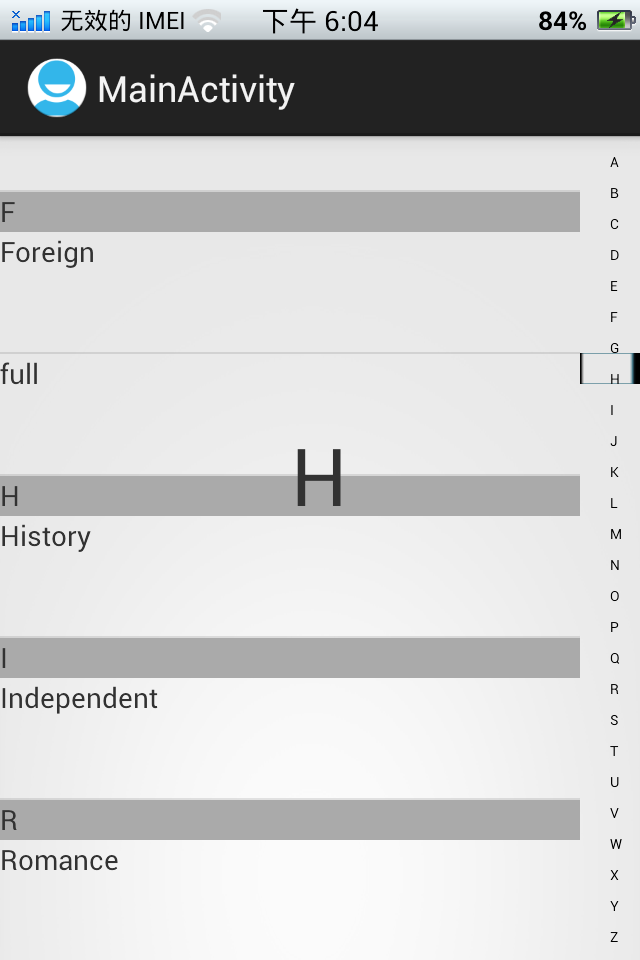联系人字母索引实现
字母索引实现方式主要是通过Adapter继承 SectionIndexer接口,如下
public class HeaderAdapter extends ArrayAdapter<String> implements SectionIndexer {private List<String> items=new ArrayList<String>();private LayoutInflater mInflater;private int resource;private int textViewResourceId;private String[] sections;private HashMap<String,Integer> maps=new HashMap<String, Integer>();public HeaderAdapter(Context context, int resource, int textViewResourceId,List<String> items) {super(context, resource, textViewResourceId, items);this.items=items;mInflater=LayoutInflater.from(context);this.resource=resource;this.textViewResourceId=textViewResourceId;//A-Z字母列表sections=context.getResources().getStringArray(R.array.sections);initMaps();// TODO Auto-generated constructor stub}private void initMaps(){//遍历数据源,用来保存相应字母的position位置
for (int i=0;i<items.size();i++) {String start=items.get(i).substring(0,1).toUpperCase();if(!maps.containsKey(start)){ maps.put(start, i); }}}@Overridepublic int getCount() {// TODO Auto-generated method stubreturn items.size();}@Overridepublic String getItem(int position) {// TODO Auto-generated method stubreturn items.get(position);}@Overridepublic long getItemId(int position) {// TODO Auto-generated method stubreturn super.getItemId(position);}@Overridepublic int getPosition(String item) {// TODO Auto-generated method stubreturn super.getPosition(item);}@Overridepublic View getView(int position, View convertView, ViewGroup parent) {// TODO Auto-generated method stubconvertView =mInflater.inflate(resource, null);TextView textView=(TextView)convertView.findViewById(textViewResourceId);TextView header=(TextView)convertView.findViewById(R.id.header);String text=items.get(position);String start=text.substring(0, 1).toUpperCase(); if(maps.containsKey(start)&&maps.containsValue(position)){ header.setVisibility(View.VISIBLE); header.setText(start); }textView.setText(text);return convertView;}public int getPositionForSection(int sectionIndex) {// TODO Auto-generated method stub//主要方法根据字母索引位置,获取需要滚动的position位置
if(maps.get(sections[position])==null){ return -1; }return maps.get(sections[sectionIndex]);}public int getSectionForPosition(int position) {// TODO Auto-generated method stubreturn 0;}public String[] getSections() {// TODO Auto-generated method stubreturn sections;}}2.自定义SearchBar,实现字母索引
public class SearchBar extends View { private String[] section; private int height; private int indexHeight;// private Paint textPaint; private int width; private int sectionLength; private int curSetion; private Rect mIndicatorRect = new Rect(); private Drawable mIndicatorDrawable; private SectionIndexer mIndexer; private ListView mList; private PopupWindow mPopupWindow; private TextView mPromptText;public SearchBar(Context context) {this(context,null);// TODO Auto-generated constructor stub}public SearchBar(Context context,AttributeSet attr) {this(context,attr,0);// TODO Auto-generated constructor stub}public SearchBar(Context context,AttributeSet attr,int def) {super(context,attr,0);// TODO Auto-generated constructor stub//A-Z
section=getResources().getStringArray(R.array.sections); sectionLength=section.length;textPaint=new Paint();textPaint.setColor(Color.BLACK);textPaint.setTextSize(14);mIndicatorDrawable = getResources().getDrawable(R.drawable.bladeview_indicator_normal);mPromptText=(TextView)LayoutInflater.from(context).inflate(R.layout.popup_text, null);}@Overrideprotected void onDraw(Canvas canvas) {// TODO Auto-generated method stubsuper.onDraw(canvas); int offsetX=0; mIndicatorRect.set(offsetX, indexHeight*curSetion, width, indexHeight*(curSetion+1)); mIndicatorDrawable.setBounds(mIndicatorRect); mIndicatorDrawable.draw(canvas); for (int i=0;i<section.length;i++) { canvas.drawText(section[i], width/2, (i+1)*indexHeight, textPaint); }}@Overrideprotected void onMeasure(int widthMeasureSpec, int heightMeasureSpec) {// TODO Auto-generated method stubsuper.onMeasure(widthMeasureSpec, heightMeasureSpec);height=getHeight();width=getWidth();indexHeight=height/section.length;}@Overridepublic boolean onTouchEvent(MotionEvent event) {// TODO Auto-generated method stubswitch (event.getAction()) {case MotionEvent.ACTION_DOWN:float y=event.getY();curSetion=getIndex(y);setPromptText(curSetion);showPopupWindows();int position=0;if(mIndexer!=null){ position=mIndexer.getPositionForSection(curSetion); mList.setSelectionFromTop(position, 0);}break; case MotionEvent.ACTION_MOVE: y=event.getY();curSetion=getIndex(y);setPromptText(curSetion);showPopupWindows(); position=0;if(mIndexer!=null){position=mIndexer.getPositionForSection(curSetion); mList.setSelectionFromTop(position, 0);}invalidate();break; case MotionEvent.ACTION_UP: case MotionEvent.ACTION_CANCEL: disMissPopupWindows();break;default:break;}return true;}//根据触摸Y值获取字母Indexprivate int getIndex(float y){for (int i = 1; i <sectionLength; i++) {if(y>i*indexHeight&&y<(i+1)*indexHeight){return i;}}return 0;} public void setListView(ListView list){ Adapter adapter=list.getAdapter(); if(adapter instanceof SectionIndexer){ mIndexer=(SectionIndexer)adapter; mList=list; } } private void setPromptText(int sec){ mPromptText.setText(section[sec]); } private void createPopupWindows(){ if(mPopupWindow==null){ mPopupWindow=new PopupWindow(); mPopupWindow.setContentView(mPromptText); mPopupWindow.setHeight(LayoutParams.WRAP_CONTENT); mPopupWindow.setWidth(LayoutParams.WRAP_CONTENT); ColorDrawable d=new ColorDrawable(Color.TRANSPARENT); mPopupWindow.setBackgroundDrawable(d); } } private void showPopupWindows(){ createPopupWindows(); mPopupWindow.showAtLocation(this, Gravity.CENTER, -1, -1); } private void disMissPopupWindows(){ mPopupWindow.dismiss(); }}3.测试Activity
public class MainActivity extends Activity {private List<String> items=new ArrayList<String>(); @Override public void onCreate(Bundle savedInstanceState) { super.onCreate(savedInstanceState); setContentView(R.layout.activity_main); ListView list=(ListView)findViewById(R.id.listView1); SearchBar bar=(SearchBar)findViewById(R.id.searchbar); items.add("Action"); items.add("Adventure"); items.add("asg"); items.add("agf"); items.add("bdd"); items.add("ball"); items.add("call"); items.add("Documentary"); items.add("Foreign"); items.add("full"); items.add("History"); items.add("Independent"); items.add("Romance"); list.setAdapter(new HeaderAdapter(this, R.layout.listitem, R.id.items, items)); bar.setListView(list); } @Override public boolean onCreateOptionsMenu(Menu menu) { // getMenuInflater().inflate(R.menu.activity_main, menu); return true; }}
4.效果图