Java 使用Icon
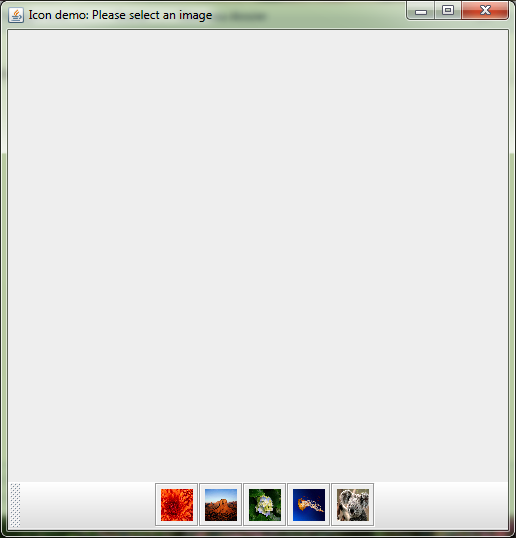
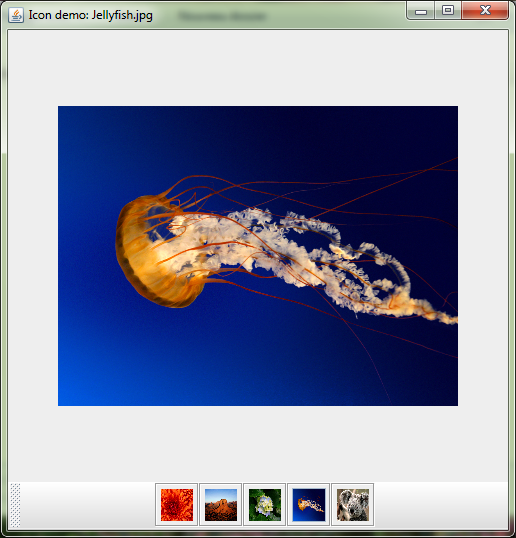
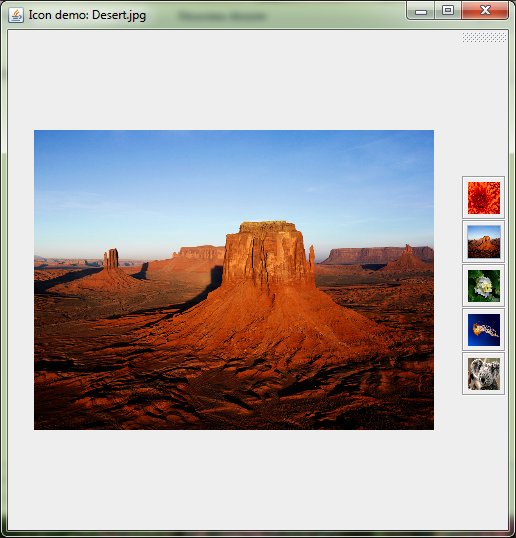
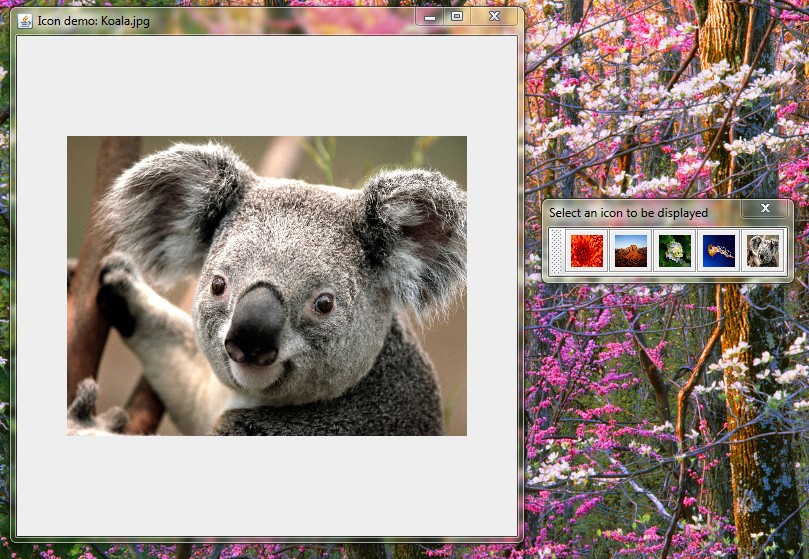
package com.han;import java.awt.BorderLayout;import java.awt.Dimension;import java.awt.Graphics2D;import java.awt.Image;import java.awt.RenderingHints;import java.awt.event.ActionEvent;import java.awt.image.BufferedImage;import java.io.File;import java.io.IOException;import java.net.URL;import java.util.List;import javax.imageio.ImageIO;import javax.swing.AbstractAction;import javax.swing.BorderFactory;import javax.swing.Box;import javax.swing.Icon;import javax.swing.ImageIcon;import javax.swing.JButton;import javax.swing.JFrame;import javax.swing.JLabel;import javax.swing.JPanel;import javax.swing.JScrollPane;import javax.swing.JToolBar;import javax.swing.SwingConstants;import javax.swing.SwingUtilities;import javax.swing.SwingWorker;/** * If the graphic files are loaded from an initial thread, there may be a delay * before the GUI appears. If the graphic files are loaded from the event * dispatch thread, the GUI may be temporarily unresponsive. So we use * SwingWorker as a background processing for the loading of image files. * <p> * This application needs the customization of the image files' informations in * the private inner class "LoadImages". * * @author HAN * @version 1.0 * @see IconDemoAPP2 version 2.0 */@SuppressWarnings("serial")public class IconDemoAPP extends JPanel {private static JFrame frame;private JLabel photoLabel;private JToolBar toolBar;private int displayZone = 400;/** * The constructor serves as the content pane construction. */IconDemoAPP() {// JPanel uses FlowLayout by default. We set it to BorderLayout for// use of tool bar. This JPanel will be used as content pane.setLayout(new BorderLayout());// Create and add the tool bar to the content panetoolBar = createToolBar();add(toolBar, BorderLayout.SOUTH);// Create the photoLabel.photoLabel = new JLabel();photoLabel.setHorizontalAlignment(SwingConstants.CENTER);photoLabel.setBorder(BorderFactory.createEmptyBorder(5, 5, 5, 5));// Create a scroll pane to contain the photoLabel and set it up to the// center of the content pane in order to display the photo we wanted.JScrollPane scrollPane = new JScrollPane(photoLabel);add(scrollPane, BorderLayout.CENTER);setPreferredSize(new Dimension(displayZone + 100, displayZone + 100));// start a SwingWorker to load images in a background thread.new LoadImages().execute();}private JToolBar createToolBar() {// TODO Auto-generated method stubJToolBar toolBar = new JToolBar("Select an icon to be displayed");// Add two glue components in order to center the icon buttons.toolBar.add(Box.createGlue());toolBar.add(Box.createGlue());return toolBar;}/** * @param path * - the path used to create the buffered image. * @return an BufferedImage object, or <code>null</code> if the given path * is not valid or an error occurs during reading. */private BufferedImage createImage(String path) {// TODO Auto-generated method stubURL imageURL = getClass().getResource(path);if (imageURL != null) {try {return ImageIO.read(imageURL);} catch (IOException e) {// TODO Auto-generated catch blockSystem.err.println("an error occurs during reading.");e.printStackTrace();return null;}} else {System.err.println("Couldn't find file: " + path);return null;}}/** * It is for the image icon that needs a description for the visually * impaired user. * <p> * Create an icon from an original image, which has normally a bigger size. * * @param image * - the original image to be converted to icon * @param width * - the created icon width * @param height * - the created icon height * @param desc * - the description for created icon, which would allow * assistive technologies to help visually impaired user * understand what information the icon conveys. * @return an Icon object */private Icon createIcon(Image image, int width, int height, String desc) {// TODO Auto-generated method stubBufferedImage iconImage = new BufferedImage(width, height,BufferedImage.TYPE_INT_RGB);Graphics2D g2 = iconImage.createGraphics();g2.setRenderingHint(RenderingHints.KEY_INTERPOLATION,RenderingHints.VALUE_INTERPOLATION_BILINEAR);g2.drawImage(image, 0, 0, width, height, null);g2.dispose();return new ImageIcon(iconImage, desc);}/** * It is for the image icon without the description. * <p> * Create an icon from an original image, which has normally a bigger size. * * @param image * - the original image to be converted to icon * @param width * - the created icon width * @param height * - the created icon height * @return an Icon object */private Icon createIcon(Image image, int width, int height) {// TODO Auto-generated method stubBufferedImage iconImage = new BufferedImage(width, height,BufferedImage.TYPE_INT_RGB);Graphics2D g2 = iconImage.createGraphics();g2.setRenderingHint(RenderingHints.KEY_INTERPOLATION,RenderingHints.VALUE_INTERPOLATION_BILINEAR);g2.drawImage(image, 0, 0, width, height, null);g2.dispose();return new ImageIcon(iconImage);}/** * Based on the original big image, we create a scaled version (keep the * initial width-height ratio) to display if this image is bigger than the * display zone we customized; or else, display it directly. * * @param photoPath * - the path of original big image. */private void displayPhoto(String photoPath) {BufferedImage photo = createImage(photoPath);int width = photo.getWidth();int height = photo.getHeight();int maxLength = Math.max(width, height);int displayZone = getDisplayZone();if (maxLength < displayZone) {// display the photo directlyphotoLabel.setIcon(new ImageIcon(photo));} else {// display the scaled version (keep the initial width-height ratio).if (maxLength == photo.getWidth()) {// The width is bigger than the height.photoLabel.setIcon(createIcon(photo,displayZone,(int) (displayZone * ((float) height / (float) width))));} else {// The height is bigger than the width.photoLabel.setIcon(createIcon(photo,(int) (displayZone * ((float) width / (float) height)),displayZone));}}}@SuppressWarnings("unused")private void setDisplayZone(int displayZone) {this.displayZone = displayZone;}private int getDisplayZone() {return displayZone;}private class LoadImages extends SwingWorker<Void, Icon> {private String imageDir = "/images/IconDemo/";private String[] imageNames = { "Chrysanthemum.jpg", "Desert.jpg","Hydrangeas.jpg", "Jellyfish.jpg", "Koala.jpg" };private String[] imageCaptions = { "Chrysanthemum", "Desert","Hydrangeas", "Jellyfish", "Koala" };private int iconIndex = 0;@Overrideprotected Void doInBackground() throws Exception {System.out.println("We are now in the Swing's predefined thread: The background thread...");for (int i = 0; i < imageNames.length; i++) {BufferedImage image = createImage(imageDir + imageNames[i]);Icon buttonIcon = createIcon(image, 32, 32, imageCaptions[i]);// Multiple invocations to the publish method might occur before// the process method is executed. For performance purposes all// these invocations are coalesced into one invocation with// concatenated arguments. And the process method might be// executed many times, which is invoked asynchronously from the// event-dispatching thread.publish(buttonIcon);}return null;}@Overrideprotected void process(List<Icon> iconChunks) {for (Icon buttonIcon : iconChunks) {JButton toolBarButton = new JButton(new ToolBarButtonAction(buttonIcon, imageDir + imageNames[iconIndex],imageCaptions[iconIndex]));iconIndex++;// Add the new button just BEFORE the last glue, which centers// the buttons in the tool bar.toolBar.add(toolBarButton, toolBar.getComponentCount() - 1);}}}private class ToolBarButtonAction extends AbstractAction {ToolBarButtonAction(Icon buttonIcon, String actionCommand,String toolTip) {putValue(LARGE_ICON_KEY, buttonIcon);putValue(ACTION_COMMAND_KEY, actionCommand);putValue(SHORT_DESCRIPTION, toolTip);}@Overridepublic void actionPerformed(ActionEvent e) {// TODO Auto-generated method stub// the action command represents the path of the image we want to// display in the center of the content pane.String path = e.getActionCommand();// Show the photo in the main area.displayPhoto(path);// Set the application title.frame.setTitle("Icon demo: " + new File(path).getName());}}/** * For thread safety, this method should be invoked from the * event-dispatching thread. */private static void createAndShowGUI() {// Create the window.frame = new JFrame("Icon demo: Please select an image");frame.setDefaultCloseOperation(JFrame.EXIT_ON_CLOSE);// Create and set up the content pane.JPanel contentPane = new IconDemoAPP();frame.setContentPane(contentPane);// realize the inside components.frame.pack();// this centers the frame on the screenframe.setLocationRelativeTo(null);// display the window.frame.setVisible(true);}public static void main(String[] args) {if (!SwingUtilities.isEventDispatchThread()) {System.out.println("This is in the initial thread...");}// Schedule a job for the event-dispatching thread:// creating and showing this application's GUI.SwingUtilities.invokeLater(new Runnable() {@Overridepublic void run() {if (SwingUtilities.isEventDispatchThread()) {System.out.println("This is in the event-dispatching thread...");}createAndShowGUI();}});}}